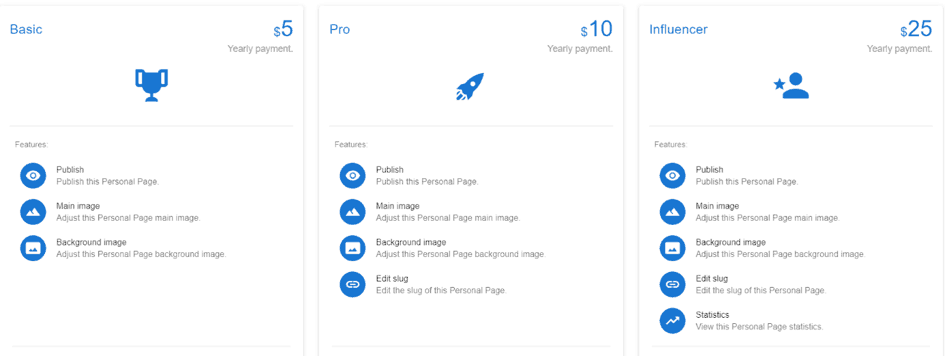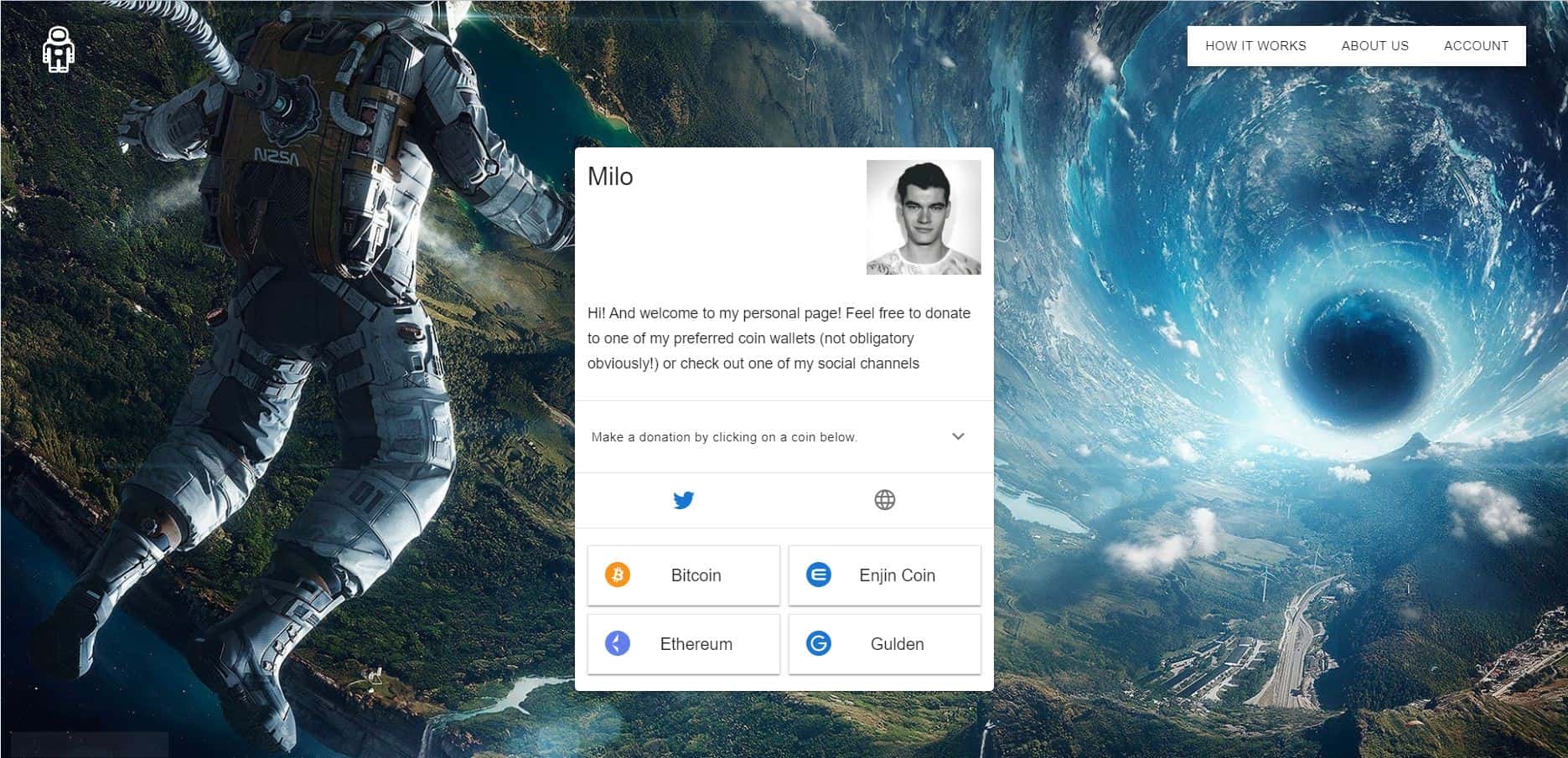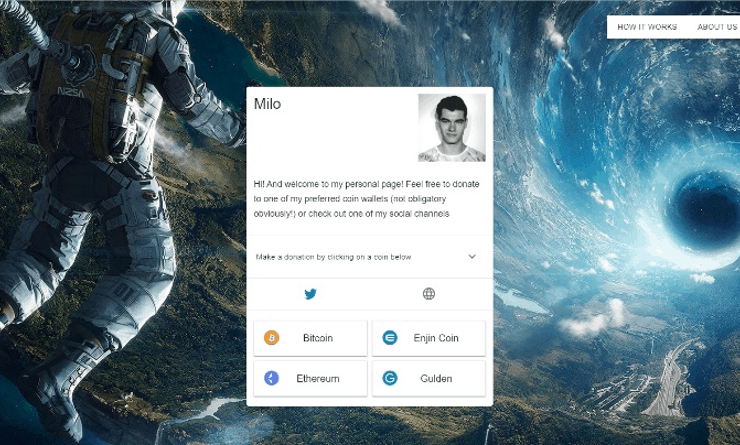We are extremely happy to announce that as of today, we have launched the crypto donation page to our users.
With this release you will have your own, dedicated crypto donation page where you can peg all your favorite coins, social accounts, referral links and adjust it just the way you want to.
Remember all those annoying addresses you had to paste under your videos, Twitter handle, or wherever? And mostly could only use one? NOT TODAY!
Peg all the coins you like to request to your donation page, and have the simple payment functionality that CoinRequest already offers for your donators.
Best of all is that the page is recognizable to you, because you can adjust the URL just the way you want (johndoe.coinrequest.io for example).
No imposters allowed!
Unfortunately, they are everywhere. People who impersonate others to receive their coins, scam and worse. We have thought about it thoroughly of how we can make that a thing of the past, and make sure the correct person receives the assets.
Therefore, you can only peg certain social media accounts if you verify them via the oauth procedure. Once verified, the account will show on your personal page, with the verified icon attached to it. So do you want to be completely sure that you’re donating to the right person? Check their socials!
What can it do?
Peg all your social media accounts, referral links from Ledger, Binance, Coinbase, and your own website your users HAVE to see. It doesn’t matter, it can all be done. Check what wallets they use most in the analytics panel, or how many times they have clicked on your Twitter link. Place a donate button for ALL your favorite coins, whether you do it with your address, or your crypto name service solution, like Unstoppable Domains and Ethereum Name Service.
Don’t forget to customize the page the way you like! Backgrounds, profile pictures, and the placement of your donation interface, it’s all up to you!
Want one?
How to get your personal page:
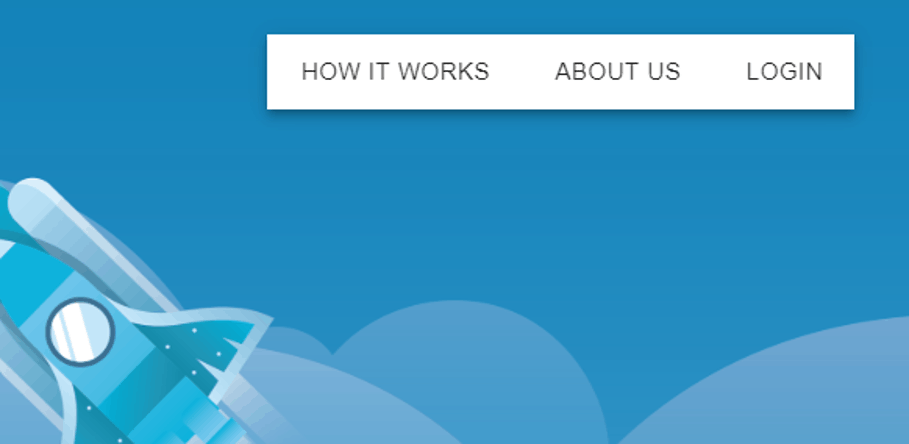
Login at https://coinrequest.io
or signup in the top right corner:
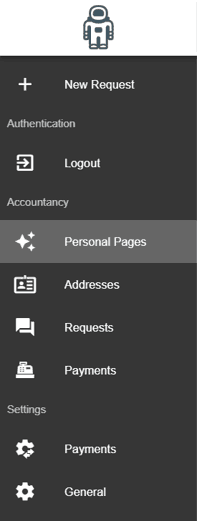
In your dashboard, click the new Personal Pages section.
Click the (+) icon in the top right corner to start creating your page.
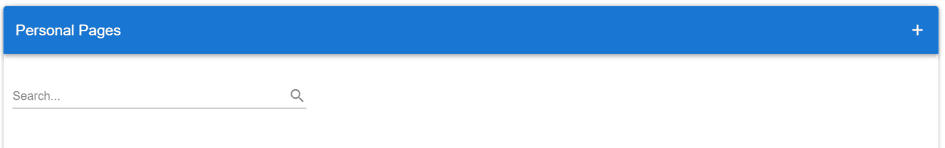
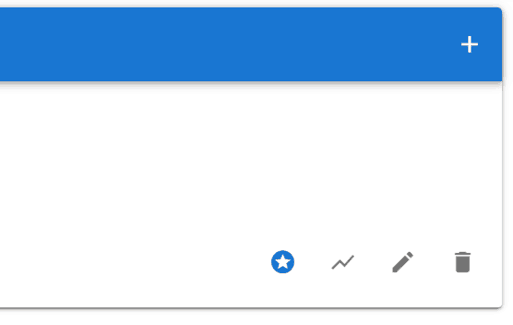
Adjust to your liking, save the changes, and click the star icon to submit your plan.
What are the plans?
This is not the final stop of the product. To finance these further steps, we offer plans to help support the development. Luckily these costs are low, and per year (or you can buy a life-time subscription right away). We can’t disclose yet what the future plans are, but we promise you, they will be great!